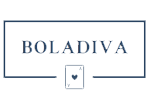918Kiss is a mobile app-based casino that operates mainly within Southern Asia. It is one of the most visited online casino websites in Malaysia, Brunei, and Singapore. People within this region love 918Kiss because of the wide variety of games which includes slot games, casino table games, and blackjack. Also, their smooth mobile application that makes playing at this casino seamless.
Their mobile app is available for both Android and iOS devices. If you are a PC user, you can use this app by first of all installing an Android emulator on your Pc and then installing the android app through the emulator. Since the 918Kiss app is neither in the Apple app store nor the Google Play store, most people find it a little confusing installing this app. But worry not because in this short article I am going to share with you how you can install this app on your mobile devices.
How to install the mobile 918Kiss app on iOS devices
If you own an iOS device, you can install this application on your devices by downloading and installing it from the official 918Kiss apk download page. When you get to this page, you will notice there are two apps for iOS. The first one is for iPhones that were released before the iPhone 5s. The other link is for iPhone users that have iPhone 5s or newer. Choose one based on the iPhone you have and then install it thereafter.
These apps were made distinct to enable users with older iPhones to get a version of the app that suits their processors. If you are running iOS 9 or newer, there are some extra steps you need to take after installing the app. You will have to trust the developer of this app in settings for the app to run without any errors. Go to settings>General>Device Management and then trust “All Continental Trading Sdn.Bhd”. That is all you need to do.
How to install the 918Kiss app on Android devices
Installing this app on any android device is easy. Simply go to the 918Kiss download page using your browser. Amongst the three download options, choose the Android link, and then download the apk file. Then go to your file manager, locate where the apk is and install it on your device. Installation is just by clicking the apk and then following the installation procedure. You will have to allow the installation of third apps outside the play store before installing this app.
This same apk file can be used on PCs. However, you will have to first install an Android emulator like BlueStacks or NoxPlayer. After, open NoxPlayer and then install the app using the same installation procedures for android devices.
Final thoughts
Installation of the 918Kiss mobile app involves simple procedures for both Android and iOS devices just like we have seen above. These two apps aren’t in the official Apple and Google application stores. All the look like apps that you find in any of these stores does not belong to 918Kiss. The only website that has legitimate apps for 918Kiss is the one we have shared in this 918kiss link https://team918kiss.com/.